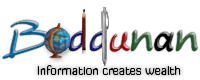Laptop Batteries – Some Facts and Tips
With nearly everything from diapers to cereal boxes getting the “green” stamp it makes sense on our part to buy a laptop or a notepad as important and costly to consider it’s environmental impact. But what makes usage of a laptop go green beyond flaunting it. The important factors that help us move a step closer to being green depends on the following crucial factors of usage :-
1) LCD Brightness – Lower the brightness as far as tolerable as it is the greatest power consuming device.
2) Power Management and Speed Step Settings – Set the power management of your laptop to a lower level.
3) Applications – Always run applications that are necessary, both that are active and those running in the background.
4) Hard Drive access Frequency – The usage of CD, DVD, CD-RW consume lot of power when moving files and applications directly to the hardware.
5) Limited Memory – This may cause more power utilization when multiple applications are running or swap file is performed at the background.
6) Plug in to Internet - Transmitting or receiving data over the internet may consume more power.
7) Usage of Battery on AC power - Due to this the circuitry in the battery may loose track of the battery’s actual capacity and results in short battery life the next time the system is run on battery power.
8) Processor Speed – Intel Speed Step will extend battery life on applicable systems.
9) Battery back-up – Keep track of how much power is left in your battery to avoid unexpected system shut down or data loss.
10) When not in Use - Put your system to sleep or standby mode when ever you are not actively using it.
11) Speed of Processor – The faster you computer works, the quicker it uses up the supply of power. By cutting down on the processor speed, you can extend the charge of your battery. All laptop manuals provide instructions on how to do this.
12) Battery Discharge - Always remember to deep-discharge the battery every few weeks for optimum performance. This can be done by using the battery power until the charge is at 0% (the system automatically goes into hibernation). At this point , attach a AC adapter and charge to 100%.
13) Partial Charge – A partial charge or discharge causes a lack of uniformity of activated chemicals in the cell, and may cause performance degradation.
14) Usage of power by various parts in a Laptop - The more parts and features of the laptop are in use the more power will be taken up. Given below is an average of power consumption by different parts of the laptop :-
|
PART |
POWER (W)
|
|
CPU |
25 |
|
Graphics |
4.5 |
|
LCD |
3.3 |
|
Backlight |
2 |
|
DVD |
1.5 |
|
SDRAM |
1.2 |
- Written by N L Sunitha Bhagyalakshmi.
- In category Hardware & Troubleshooting.
- 15 years ago.
Like it on Facebook, Tweet it or share this article on other bookmarking websites.