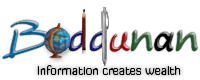Categories
: Animation & 3d Design (65)
Articles [Animation & 3d Design]
Adding Filter Effects to 3D Text :
Overview:
Creating the 3D Text in Illustrator :
Type the Text >Use the Type tool and type any text. I used the Text Boddunan.You can see it in the image A.Use the color Orange for the Text (Do not mind...
Overview :
10 Variety of Flowers created using basic shapes in Illustrator : Open a new document of any size in Illustrator and continue the following. If you are going to try all the flowers in the same document, see that you use one seperate...
This Tutorial is to create vector ice creams using only Illustrator tools. Open a new document in Adobe CS 2 > Illustrator and continue with the following. Overview :
A,_) Creating an Ice-Cream with a Cone :
STEP 1 : Create guides by clicking...
Overview :
Open a new document of width = 800 px and height = 600 px and continue with the following.
STEP 1 > Creating Background :
The first layer which is available by default is the Background, but is not a layer and can not be used to...
Final Image :
The highlight of this tutorial is to make the text stand out from the background without converting the text to a 3D text with the help of shadows. Open a new document in Adobe Photoshop with width = 500 px, and height = 500 px and...
This article is to create two styles of Text effect to have a cold and hot colored Text theme. Open a new document of width = 800 px and height = 350 px in both Photoshop and Illustrator and continue with the following.( A_ ) Typing Text in...
Final image :
STEP 1 : Open a new document of width = 500 px and height = 500 px in Photoshop and Illustrator and continue with the following. Create a new layer by selecting the 'New layer' icon in layers box. Name this layers as = Blue. Use...
Final Image :
Open a new document of width = 700 px and height = 700 px. in Adobe Photoshop CS2 and in Illustrator document can be of any size for Illustrator) . The document in Photoshop should have equal sizes on all sides. You can...
Grape Theme Final Image :
Open a new document of width = 600 px and height = 480 px. in Adobe Photoshop CS2 and in Illustrator also. Continue with the following procedure :
STEP 1 : Create a new layer by selecting the 'New layer' icon in...
This tutorial is to give information on having a soft button effect taking the examples of flags belonging to different countries. Also note that the flags are not custom created ones. They are original images that were taken for the purpose of...
Powered by CjBlog